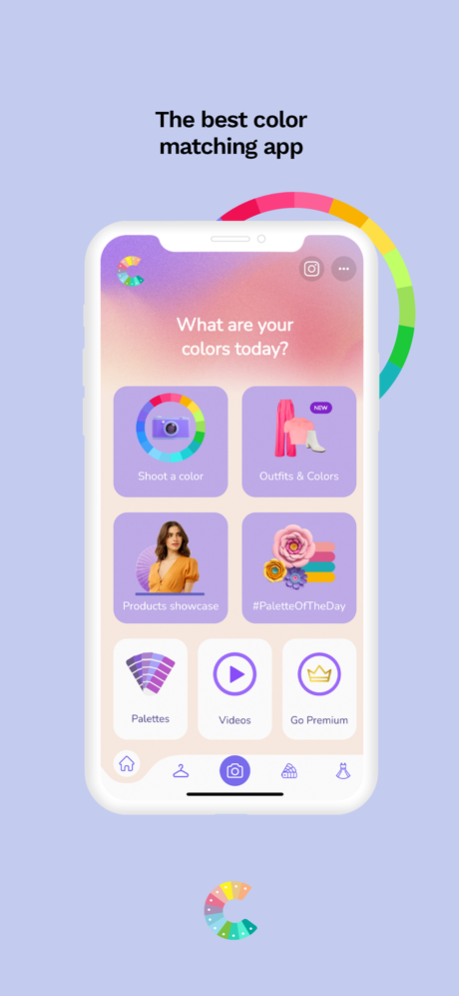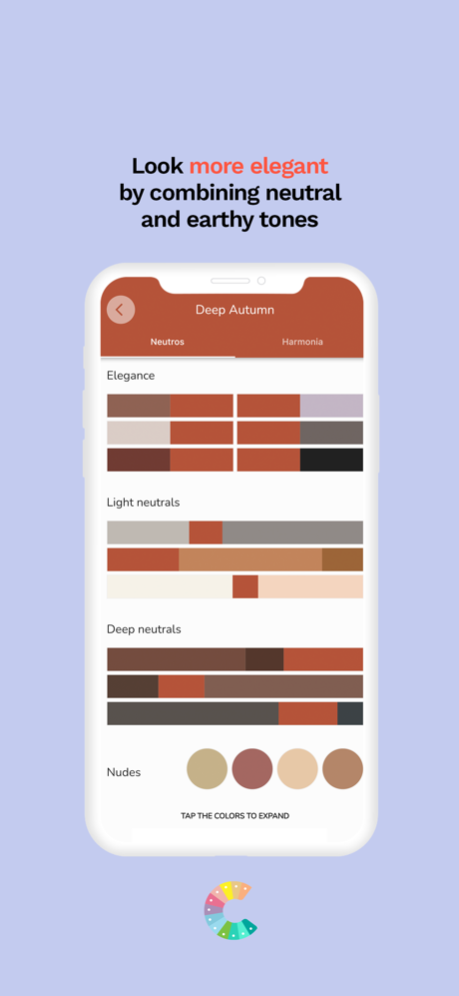ColorApp - Color Match Tool 2.0.12
Free Version
Publisher Description
With ColorApp, you'll be able to match colors in just a few steps. Whether you're putting together your daily outfits or decorating your home, it's all incredibly easy with our Harmony and Neutrals tools. Simply snap a photo, browse your gallery, or click through digital palettes to find the most accurate suggestions.
And if you've already done your personal color analysis, even better! In addition to helping you determine if a clothing color suits your palette, our app suggests the best colors to complement it.
In our Inspiration tab, we provide practical suggestions for combinations by accessing them through the tone names. We also showcase references for outfits, trends, and beauty to guide you.
Certainly, in our product showcase, you'll discover the exact piece in the color you need. Easily navigate through categories, highlights, and color dimensions.
Furthermore, ColorApp offers a free tool that generates color palettes from your favorite photos, the #PaletteOfTheDay, allowing you to share the colors around you with the world.
Count on us to fully explore this colorful world.
Oct 18, 2023
Version 2.0.12
- Bug fixes
- Updated color palettes
About ColorApp - Color Match Tool
ColorApp - Color Match Tool is a free app for iOS published in the Food & Drink list of apps, part of Home & Hobby.
The company that develops ColorApp - Color Match Tool is ColorApp Tecnologia Ltda. The latest version released by its developer is 2.0.12.
To install ColorApp - Color Match Tool on your iOS device, just click the green Continue To App button above to start the installation process. The app is listed on our website since 2023-10-18 and was downloaded 0 times. We have already checked if the download link is safe, however for your own protection we recommend that you scan the downloaded app with your antivirus. Your antivirus may detect the ColorApp - Color Match Tool as malware if the download link is broken.
How to install ColorApp - Color Match Tool on your iOS device:
- Click on the Continue To App button on our website. This will redirect you to the App Store.
- Once the ColorApp - Color Match Tool is shown in the iTunes listing of your iOS device, you can start its download and installation. Tap on the GET button to the right of the app to start downloading it.
- If you are not logged-in the iOS appstore app, you'll be prompted for your your Apple ID and/or password.
- After ColorApp - Color Match Tool is downloaded, you'll see an INSTALL button to the right. Tap on it to start the actual installation of the iOS app.
- Once installation is finished you can tap on the OPEN button to start it. Its icon will also be added to your device home screen.